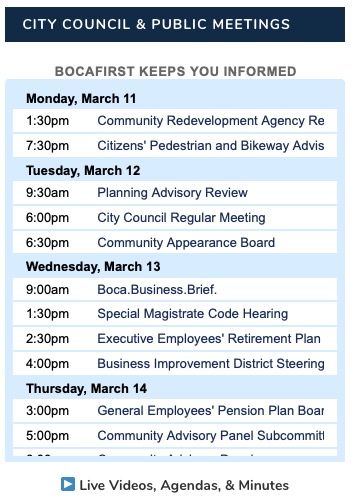
Back when I decided to engage with what’s going on in city hall, I wish there’d been a 411 on how things worked. So here’s some tips.
The City Council meets every other week. Other boards meet in between. To help you know what’s coming up, every page of BocaFirst.org has a city calendar widget with upcoming meetings. In a couple clicks, you can drill into the details. You can also use the link in the widget for live and recorded videos of city meetings. Conveniently, all its information updates automatically if the city changes things.
Attend in Person
The City of Boca Raton does a great job communicating their public meeting schedule, agendas, and minutes. A good way for every resident to stay engaged is to attend public meetings. Chances are you’ll see someone you know or someone who says what you think. And because you are there, you can get to know them. But more importantly, you will see a lot of body language, Councilmember reactions and sense the mood in the room. These don’t come through on video.
City Hall is located at 201 West Palmetto Park Rd Boca Raton but the parking lot is a different address. Your Navi will take you directly to the parking lot shown in the diagram below by using 201 NW 2nd Ave Boca Raton. The parking lot is on the West side of 2nd Ave.
Subscribe to the City Calendar
You can view the city’s calendar of public meetings through the calendar widget on BocaFirst.org or on the city web page. But did you know that you can also subscribe to the meeting schedule? If you use a program or app that supports iCalendar subscriptions (such as Outlook, iOS Calendar app, or Google Calendar), you can subscribe at the city iCalendar webpage. Subscribing will list the public meetings in your own calendar and automatically update events if they change. Depending on your software, you can hide the city events so they don’t crowd your personal calendar, and show them only when needed. For more information about subscribing to public iCalendars, including how to show/hide them and set notifications, read the documentation that came with your app.
Speak Up
Agendas and minutes of meetings are available on the city website and can also be accessed through the BocaFirst.org calendar widget. If you’re passionate about a particular topic and want to engage with a public comment, watch some meetings. Note the people that you think were effective and emulate them. For example, take a look at video in this article. The topic was about building a 4 story condo at 2600 Ocean Blvd. In 2 minutes, this resident knocked down a paid expert’s testimony.
Additionally, email addresses of each Councilmember are on the city webpage about the City Council. Keep in mind all emails to city officials are part of the public record. Even ones sent to private email addresses could potentially be examined. Your emails are by no means private, a council member may read from your email at a council meeting.
Making Your Voice Count
In a nutshell, the public comment period is a quasi judicial hearing. That means the City Councilmembers can only consider things that are “credible and substantial”. That’s legal-speak that means in addition to knowing what you’re talking about, you need to be qualified in some way on the topic. For example, if you wish to speak on the lack of shade in your neighborhood, mention how long you’ve lived there. Walk the neighborhood and survey the trees. Submit your logs. You don’t have to be a traffic expert to record how many times a week you can’t get out of your neighborhood. Present your data to the council.
If you wish, you can use presentation materials. However, there is no Apple TV or similar device for projecting. Instead, bring your presentation in Powerpoint format on a thumb drive. Just give it to the clerk when it’s your turn to speak. The use of video is risky. It must be playable on their Windows computer. I recommend providing it as a separate file from presentation materials. All told, you have 5 minutes. It works well to write down what you want to say and read it. Use humor where appropriate.
Lastly, if you’re stuck at home, you can tune into most public meetings through our calendar widget or the city website or on Comcast cable channel 20.


